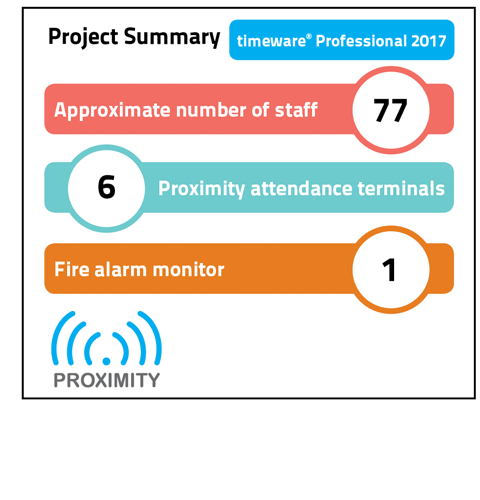
Based in their own 55,000 square foot factory in Bristol, The Window Glass Company have been family owned and managed since they opened their doors in 1970.
They’re proud of their history, and of the reputation that they’ve built over the years, and they’re proud too of the level of experience and expertise that their workforce as a team has amassed over this period.
Windows Glass use timeware® for attendance and job costing and during the upgrade to 2016 they invested heavily in timeware® customisation. Listed below are some of the challenges and how the timeware® development team responded with a solution designed specifically for Window Glass.
Requirement No 1:
Window Glass have a large company spreadsheet with numerous pieces of information that they required timeware® to import in to.
 Solution No 1:
Solution No 1:
Due to the complexity of the spreadsheet in question, we created this import in three stages. The first stage required a bespoke SQL table to be created which would house the data the customer needed which included job costing information and attendance. Secondly, the data would be imported in to these SQL tables via a “Slider” script which allowed the customer to determine a date range for the information. Thirdly once all the data was housed in the SQL tables, Window Glass IT would through their own means export the data out of the SQL tables and in to the spreadsheet.
Requirement No 2:
Window Glass required functionality when booking on to a job beyond what the standard system could offer. They needed a solution where employees are able to start a job, but only if certain requirements were met.
Solution No 2:
We implemented a start job terminal enquiry script which firstly checks whether the employee had clocked in on attendance yet. The timeware® hardware would tell the employee that they need to clock in on the attendance before it will accept any job costing requests. Secondly, no job costing bookings should be allowed to be made if the job was marked as complete within the software.
 Requirement No 3:
Requirement No 3:
When an employee either clocks out on attendance, or switches jobs, the previously worked job should be stopped.
Solution No 3:
Two scripts were implemented for this. Firstly a daily schedule script was created which checks the jobs for the day, and books the employee off the job once they had clocked out on attendance. Secondly, the start job script had the addition of stopping the previous job when they started another job.
Mel Jones
Operations Manager
Window Glass
