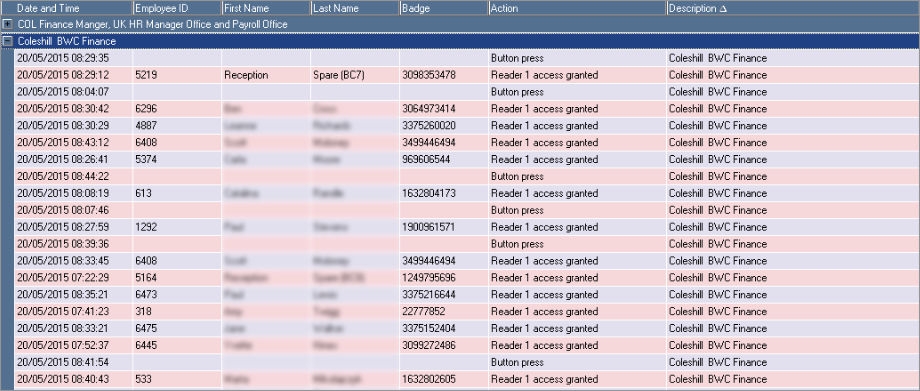Setup
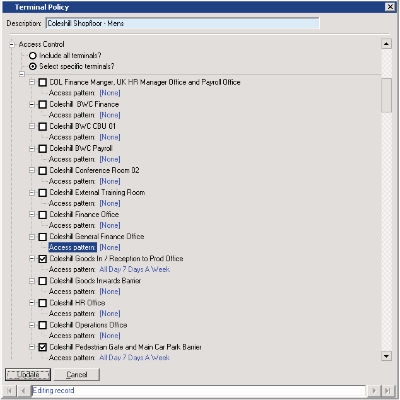
The single door controller is usually mounted above the door or behind a false ceiling and act as the ‘brains’, refusing entry or allowing staff to enter based on rules sent from the timeware® software. The access terminal stores all transactions locally, passing data periodically back to the software.
Door forced / door ajar
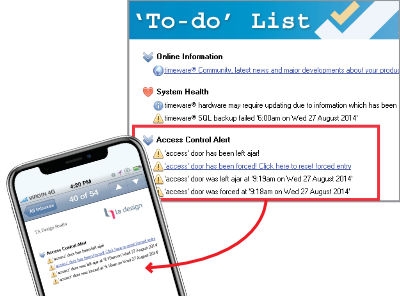
The timeware® administrator can specify which doors an employee can enter on certain days and even certain times. These rules are stored within a ‘terminal policy’ which means that a change affecting many people can be made in one place with the changes affecting many staff within seconds!
Access history
All access control information is available to be viewed by timeware® operators with the correct permissions. The audit screen holds many years of access transactions and is a great tool for identifying who went where especially when biometrics are used rather than prox cards (which can be lent to other people).